#Query Efficiency in SQL Server
Explore tagged Tumblr posts
Text
Utilization and Performance Evaluation of HierarchyId in SQL Server
In the intricate world of database management, navigating through hierarchical data like organizational charts or product categories poses a significant challenge. SQL Server steps up with the HierarchyId data type, a nifty CLR (Common Language Runtime) feature, tailor-made for those looking to streamline the storage and querying of hierarchical information. We’re about to take a deep dive into…
View On WordPress
#Hierarchical Data Management#Large Table Indexing Strategies#Performance Optimization Database#Query Efficiency in SQL Server#SQL Server HierarchyId
0 notes
Text
Why Tableau is Essential in Data Science: Transforming Raw Data into Insights

Data science is all about turning raw data into valuable insights. But numbers and statistics alone don’t tell the full story—they need to be visualized to make sense. That’s where Tableau comes in.
Tableau is a powerful tool that helps data scientists, analysts, and businesses see and understand data better. It simplifies complex datasets, making them interactive and easy to interpret. But with so many tools available, why is Tableau a must-have for data science? Let’s explore.
1. The Importance of Data Visualization in Data Science
Imagine you’re working with millions of data points from customer purchases, social media interactions, or financial transactions. Analyzing raw numbers manually would be overwhelming.
That’s why visualization is crucial in data science:
Identifies trends and patterns – Instead of sifting through spreadsheets, you can quickly spot trends in a visual format.
Makes complex data understandable – Graphs, heatmaps, and dashboards simplify the interpretation of large datasets.
Enhances decision-making – Stakeholders can easily grasp insights and make data-driven decisions faster.
Saves time and effort – Instead of writing lengthy reports, an interactive dashboard tells the story in seconds.
Without tools like Tableau, data science would be limited to experts who can code and run statistical models. With Tableau, insights become accessible to everyone—from data scientists to business executives.
2. Why Tableau Stands Out in Data Science
A. User-Friendly and Requires No Coding
One of the biggest advantages of Tableau is its drag-and-drop interface. Unlike Python or R, which require programming skills, Tableau allows users to create visualizations without writing a single line of code.
Even if you’re a beginner, you can:
✅ Upload data from multiple sources
✅ Create interactive dashboards in minutes
✅ Share insights with teams easily
This no-code approach makes Tableau ideal for both technical and non-technical professionals in data science.
B. Handles Large Datasets Efficiently
Data scientists often work with massive datasets—whether it’s financial transactions, customer behavior, or healthcare records. Traditional tools like Excel struggle with large volumes of data.
Tableau, on the other hand:
Can process millions of rows without slowing down
Optimizes performance using advanced data engine technology
Supports real-time data streaming for up-to-date analysis
This makes it a go-to tool for businesses that need fast, data-driven insights.
C. Connects with Multiple Data Sources
A major challenge in data science is bringing together data from different platforms. Tableau seamlessly integrates with a variety of sources, including:
Databases: MySQL, PostgreSQL, Microsoft SQL Server
Cloud platforms: AWS, Google BigQuery, Snowflake
Spreadsheets and APIs: Excel, Google Sheets, web-based data sources
This flexibility allows data scientists to combine datasets from multiple sources without needing complex SQL queries or scripts.
D. Real-Time Data Analysis
Industries like finance, healthcare, and e-commerce rely on real-time data to make quick decisions. Tableau’s live data connection allows users to:
Track stock market trends as they happen
Monitor website traffic and customer interactions in real time
Detect fraudulent transactions instantly
Instead of waiting for reports to be generated manually, Tableau delivers insights as events unfold.
E. Advanced Analytics Without Complexity
While Tableau is known for its visualizations, it also supports advanced analytics. You can:
Forecast trends based on historical data
Perform clustering and segmentation to identify patterns
Integrate with Python and R for machine learning and predictive modeling
This means data scientists can combine deep analytics with intuitive visualization, making Tableau a versatile tool.
3. How Tableau Helps Data Scientists in Real Life
Tableau has been adopted by the majority of industries to make data science more impactful and accessible. This is applied in the following real-life scenarios:
A. Analytics for Health Care
Tableau is deployed by hospitals and research institutions for the following purposes:
Monitor patient recovery rates and predict outbreaks of diseases
Analyze hospital occupancy and resource allocation
Identify trends in patient demographics and treatment results
B. Finance and Banking
Banks and investment firms rely on Tableau for the following purposes:
✅ Detect fraud by analyzing transaction patterns
✅ Track stock market fluctuations and make informed investment decisions
✅ Assess credit risk and loan performance
C. Marketing and Customer Insights
Companies use Tableau to:
✅ Track customer buying behavior and personalize recommendations
✅ Analyze social media engagement and campaign effectiveness
✅ Optimize ad spend by identifying high-performing channels
D. Retail and Supply Chain Management
Retailers leverage Tableau to:
✅ Forecast product demand and adjust inventory levels
✅ Identify regional sales trends and adjust marketing strategies
✅ Optimize supply chain logistics and reduce delivery delays
These applications show why Tableau is a must-have for data-driven decision-making.
4. Tableau vs. Other Data Visualization Tools
There are many visualization tools available, but Tableau consistently ranks as one of the best. Here’s why:
Tableau vs. Excel – Excel struggles with big data and lacks interactivity; Tableau handles large datasets effortlessly.
Tableau vs. Power BI – Power BI is great for Microsoft users, but Tableau offers more flexibility across different data sources.
Tableau vs. Python (Matplotlib, Seaborn) – Python libraries require coding skills, while Tableau simplifies visualization for all users.
This makes Tableau the go-to tool for both beginners and experienced professionals in data science.
5. Conclusion
Tableau has become an essential tool in data science because it simplifies data visualization, handles large datasets, and integrates seamlessly with various data sources. It enables professionals to analyze, interpret, and present data interactively, making insights accessible to everyone—from data scientists to business leaders.
If you’re looking to build a strong foundation in data science, learning Tableau is a smart career move. Many data science courses now include Tableau as a key skill, as companies increasingly demand professionals who can transform raw data into meaningful insights.
In a world where data is the driving force behind decision-making, Tableau ensures that the insights you uncover are not just accurate—but also clear, impactful, and easy to act upon.
#data science course#top data science course online#top data science institute online#artificial intelligence course#deepseek#tableau
3 notes
·
View notes
Text
In Microsoft SQL Server, stored procedures (SP) are crucial for implementing business logic according to the organization’s requirements, enhancing query efficiency, and securing important data. Let's Explore Deeply:
https://madesimplemssql.com/sql-stored-procedure/
Follow us on FB: https://www.facebook.com/profile.php?id=100091338502392
2 notes
·
View notes
Text
The Ultimate Guide to Mastering Power BI: A Comprehensive Course by Zabeel Institute
In today's data-driven world, businesses are constantly seeking ways to leverage data for better decision-making. One of the most powerful tools to achieve this is Microsoft Power BI, a business analytics solution that empowers organizations to visualize their data, share insights, and make data-driven decisions in real time. If you're looking to gain expertise in this powerful tool, Zabeel Institute's Power BI course in Dubai is the perfect starting point.
What is Power BI?
Power BI is a suite of business analytics tools that allows users to analyze data and share insights. With its user-friendly interface and robust capabilities, Power BI enables both beginners and seasoned professionals to create interactive dashboards and reports. Whether you're dealing with simple data sets or complex analytics, Power BI makes data visualization intuitive and accessible.
Why Learn Power BI?
Learning Power BI opens up a world of opportunities. As businesses increasingly rely on data to drive their decisions, professionals skilled in Power BI are in high demand. Here are some compelling reasons why you should consider enrolling in a Power BI course:
High Demand for Power BI Skills: With the rise of data-driven decision-making, there is a growing demand for professionals who can interpret and visualize data effectively.
Career Advancement: Mastering Power BI can significantly enhance your career prospects, especially in fields such as data analysis, business intelligence, and management.
Versatility: Power BI is versatile and can be applied across various industries, including finance, healthcare, marketing, and more.
Improved Decision-Making: By learning how to create detailed and interactive reports, you can help your organization make informed decisions based on real-time data.
Course Overview: Analyzing Data with Microsoft Power BI
At Zabeel Institute, the Analyzing Data with Microsoft Power BI course is designed to equip you with the skills needed to harness the full potential of Power BI. This comprehensive course covers everything from the basics to advanced data visualization techniques.
1. Introduction to Power BI
The course begins with an introduction to the Power BI environment. You'll learn about the Power BI service, Power BI Desktop, and how to navigate through these tools efficiently. Understanding the interface is crucial for leveraging the full capabilities of Power BI.
2. Connecting to Data Sources
Power BI allows you to connect to a wide range of data sources, including Excel, SQL Server, Azure, and many more. In this module, you'll learn how to import data from various sources and prepare it for analysis.
3. Data Transformation and Cleaning
Before you can visualize your data, it often needs to be cleaned and transformed. This section of the course will teach you how to use Power Query to shape and clean your data, ensuring it's ready for analysis.
4. Creating Data Models
Data modeling is a crucial step in the data analysis process. In this module, you'll learn how to create relationships between different data sets and build a robust data model that supports your analysis.
5. Building Interactive Dashboards
One of Power BI's strengths is its ability to create interactive dashboards. You'll learn how to design visually appealing dashboards that provide meaningful insights at a glance.
6. Advanced Data Visualizations
Once you're comfortable with the basics, the course delves into more advanced visualizations. You'll explore custom visuals, R and Python integration, and how to create sophisticated reports that stand out.
7. DAX (Data Analysis Expressions)
DAX is a powerful formula language in Power BI. This section covers the fundamentals of DAX, enabling you to perform complex calculations and create dynamic reports.
8. Power BI Service and Collaboration
Power BI is not just about creating reports—it's also about sharing and collaborating on those reports. You'll learn how to publish your reports to the Power BI service, set up security, and collaborate with your team.
9. Power BI Mobile App
In today's mobile world, being able to access your reports on the go is essential. The course will show you how to use the Power BI Mobile App to view and interact with your dashboards from anywhere.
10. Best Practices for Power BI
To ensure you're getting the most out of Power BI, the course concludes with a module on best practices. This includes tips on performance optimization, report design, and maintaining data security.
Why Choose Zabeel Institute?
When it comes to learning Power BI, choosing the right institute is crucial. Zabeel Institute stands out for several reasons:
Experienced Instructors: Zabeel Institute's instructors are industry experts with years of experience in data analysis and business intelligence.
Hands-On Training: The course is designed to be highly practical, with plenty of hands-on exercises to reinforce your learning.
Industry-Recognized Certification: Upon completion, you'll receive a certification that is recognized by employers globally, giving you an edge in the job market.
Flexible Learning Options: Whether you prefer in-person classes or online learning, Zabeel Institute offers flexible options to suit your schedule.
Real-World Applications of Power BI
Understanding Power BI is one thing, but knowing how to apply it in the real world is what truly matters. Here are some examples of how Power BI can be used across various industries:
Finance: Create detailed financial reports and dashboards that track key metrics such as revenue, expenses, and profitability.
Healthcare: Analyze patient data to improve healthcare delivery and outcomes.
Retail: Track sales data, customer trends, and inventory levels in real time.
Marketing: Measure the effectiveness of marketing campaigns by analyzing data from multiple channels.
Human Resources: Monitor employee performance, track recruitment metrics, and analyze workforce trends.
Success Stories: How Power BI Transformed Businesses
To illustrate the impact of Power BI, let's look at a few success stories:
Company A: This retail giant used Power BI to analyze customer purchasing behavior, resulting in a 15% increase in sales.
Company B: A financial services firm leveraged Power BI to streamline its reporting process, reducing the time spent on report generation by 50%.
Company C: A healthcare provider used Power BI to track patient outcomes, leading to improved patient care and reduced readmission rates.
Mastering Power BI is not just about learning a tool—it's about acquiring a skill that can transform the way you work with data. Whether you're looking to advance your career, enhance your business's decision-making capabilities, or simply stay ahead in today's data-driven world, Zabeel Institute's Power BI course is the perfect choice.
Don't miss out on the opportunity to learn from the best. Enroll in Zabeel Institute's Power BI course today and take the first step towards becoming a Power BI expert.
Ready to transform your career with Power BI? Enroll in Zabeel Institute's Power BI course now and start your journey towards mastering data analysis and visualization. Visit Zabeel Institut for more information.
2 notes
·
View notes
Text
5 useful tools for engineers! Introducing recommendations to improve work efficiency
Engineers have to do a huge amount of coding. It’s really tough having to handle other duties and schedule management at the same time. Having the right tools is key to being a successful engineer.
Here are some tools that will help you improve your work efficiency.
1.SourceTree
“SourceTree” is free Git client software provided by Atlassian. It is a tool for source code management and version control for developers and teams using the version control system called Git. When developers and teams use Git to manage projects, it supports efficient development work by providing a visualized interface and rich functionality.
2.Charles
“Charles” is an HTTP proxy tool for web development and debugging, and a debugging proxy tool for capturing HTTP and HTTPS traffic, visualizing and analyzing communication between networks. This allows web developers and system administrators to observe requests and responses for debugging, testing, performance optimization, and more.
3.iTerm2
“iTerm2” is a highly functional terminal emulator for macOS, and is an application that allows terminal operations to be performed more comfortably and efficiently. It offers more features than the standard Terminal application. It has rich features such as tab splitting, window splitting, session management, customizable appearance, and script execution.
4.Navicat
Navicat is an integrated tool for performing database management and development tasks and supports many major database systems (MySQL, PostgreSQL, SQLite, Oracle, SQL Server, etc.). Using Navicat, you can efficiently perform tasks such as database structure design, data editing and management, SQL query execution, data modeling, backup and restore.
5.CodeLF
CodeLF (Code Language Framework) is a tool designed to help find, navigate, and understand code within large source code bases. Key features include finding and querying symbols such as functions, variables, and classes in your codebase, viewing code snippets, and visualizing relationships between code. It can aid in efficient code navigation and understanding, increasing productivity in the development process.
2 notes
·
View notes
Text
Becoming a Full-Stack Developer: Unveiling the Skill Set
In the ever-evolving realm of web development, there's a professional who stands out for their versatility and expertise across the board – the full-stack developer. Often considered the Swiss Army knife of the web development world, full-stack developers possess the unique ability to handle both the front-end and back-end aspects of a software application or website. In this comprehensive guide, we'll explore what it means to be a full-stack developer, delve into the intricacies of front-end and back-end development, and highlight the importance of mastering this versatile skill set.
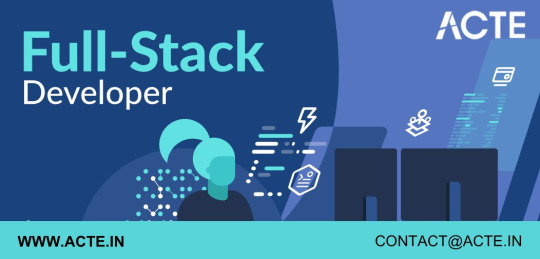
Front-End Development: Crafting the User Experience
When you visit a website or use a web application, the first thing that captures your attention is its visual presentation and user interface. Front-end development becomes important in this situation. Front-end developers are the creative minds behind the aesthetic aspects of websites, ensuring that the user experience is visually appealing and seamless.
Here's a closer look at the key components of front-end development:
User Interface Creation: Front-end developers are responsible for crafting the user interface (UI), which includes designing layouts, buttons, menus, and all the interactive elements that users see and interact with.
HTML & CSS Mastery: Mastery of HyperText Markup Language (HTML) and Cascading Style Sheets (CSS) is crucial. HTML provides the structure for web content, while CSS adds style and formatting to make it visually appealing.
JavaScript Wizardry: JavaScript, the dynamic scripting language, is the backbone of front-end development. It enables developers to create interactive features, animations, and real-time updates, enhancing the user experience.
Frameworks Galore: Front-end development often involves using frameworks like React and Angular. These frameworks provide pre-built components and libraries that streamline development and ensure consistency.
Back-End Development: Powering the Engine
While front-end development focuses on the visible aspects, back-end development deals with what happens behind the scenes. Back-end developers are responsible for building the server, managing databases, and handling server-side logic. This is where the data and functionality of a website or application come together.
A closer look into the world of back-end development is provided here:
Server-Side Management: Back-end developers create and maintain the server, ensuring it can handle requests from users, process data, and serve up the required content.
Database Wizardry: Databases are the storehouses of information. Back-end developers work with databases to organize and manage data efficiently. They use languages like SQL to query and manipulate data.
Server Frameworks: Various server-side frameworks, such as Node.js and Django, are used to streamline the development process. These frameworks provide tools and structure for building robust back-end systems.
Security and Performance: Back-end developers are tasked with implementing security measures and optimizing server performance to ensure data integrity and a smooth user experience.
Full-Stack Proficiency: The Complete Package
Full-stack developers are the ultimate all-rounders of web development. They possess an in-depth understanding of both front-end and back-end development, making them highly versatile and capable of handling every aspect of a project. Their unique skill set allows them to work on end-to-end solutions and tackle complex projects with ease.
Here's what sets full-stack developers apart:
Holistic Expertise: Full-stack developers have a holistic understanding of the entire web development process, from conceptualization and UI/UX design to database management and server-side logic.
Versatility: Their ability to work on both the client-side (front-end) and server-side (back-end) gives them the flexibility to contribute to various phases of a project.
Problem Solving: Full-stack developers excel at problem-solving. They can troubleshoot issues, debug code, and ensure the seamless functioning of web applications.
High Demand: In today's tech-driven world, full-stack developers are in high demand. Their ability to handle diverse tasks and contribute to multiple areas of a project makes them invaluable assets to companies.
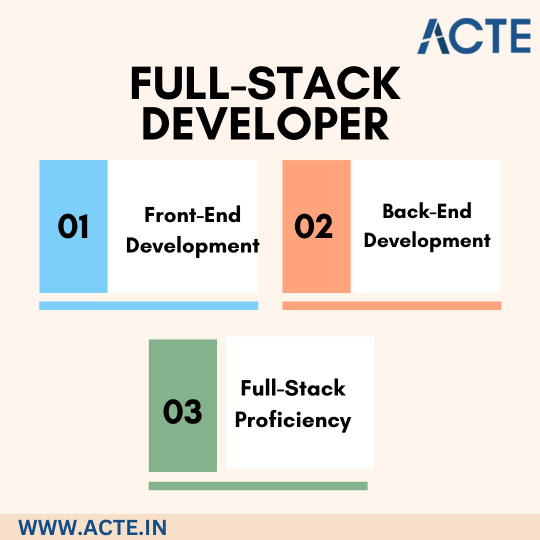
If you aspire to become a proficient full-stack developer, there's no better place to start your journey than ACTE Technologies. Renowned for its comprehensive full-stack development courses, ACTE Technologies equips aspiring developers with the knowledge and hands-on experience needed to master both front-end and back-end development.
In conclusion, full-stack development is a dynamic and highly rewarding field that demands expertise in both front-end and back-end development. Full-stack developers are the architects of complete web solutions, and their skills are in constant demand. So, if you're ready to embark on a thrilling journey of mastering this versatile skill set, ACTE Technologies is your trusted partner on the path to success.
2 notes
·
View notes
Text
A database management system (DBMS) is a software tool for efficiently carrying out database tasks such as insertion, retrieval, deletion, updating, organizing data into tables, views, schemas, and models. Based on how data is stored and handled, database systems are categorized into many different types. There are mainly four categories of database management systems.1. Hierarchical DatabasesData is organized in a tree-like hierarchical structure in hierarchical DBMSs, either in a bottom-up or top-down pattern. The hierarchy is linked through parent-child relationships in which a parent can have multiple children, but children can have just one parent.Hierarchical DBMSs commonly exhibit one-to-one and one-to-many types of relationships. As they have certain limitations, they are best suited only in very specific use cases. For example, each employee in a company reports to their respective departments. The department will act as a parent record, and each employee will represent child records. Each of them is linked back to that parent record in a hierarchical form. The IBM Information Management System (IMS) and Windows Registry are popular examples of hierarchical databases.2. Network DatabasesNetwork databases typically follow the network data model pattern. In this database type, data is represented in the form of nodes. Nodes connect with other neighboring nodes via links. In a network database, a node has the flexibility to share links with multiple nodes. This unique characteristic of sharing multiple links makes this database more efficient. A few popular examples are IDMS (Integrated Database Management System), Univac DMS-1100, Integrated Data Store (IDS), TurboIMAGE, and etc. 3. Relational DatabasesThe most commonly used database type today is a relational database. In a relational database (RDBMS), data is stored in tabular (rows and columns). Here, columns represent attributes, whereas rows represent a record or a tuple. Each field in a table represents a data value.One can use Structured Query Language (SQL) to query relational DBMSs with the help of operations like inserting, updating, deleting, and searching records.Usually, four types of relationships are seen in relational database design:one to one - In such a relationship 1 table record is related to another record in another table.one to many - In such a relationship 1 table record is related to multiple records in another table.many to one - In such a relationship more than 1 table record is related to another table record.many to many - In such a relationship multiple records are related to more than 1 record in another table.Some common examples of relational databases include MySQL, Microsoft SQL Server, Oracle, etc.4. Object-Oriented DatabasesThis type of database uses an object-based data model to save data. Data is stored in the form of objects. Each object contains two elements:A piece of data (e.g., sound, video, text, or graphics).Instructions or software commands are called methods to process the data.This type of database can easily integrate with object-oriented programming languages and utilize programming language capabilities. Object-oriented databases are compatible with many popular programming languages, including Delphi, JavaScript, Python, Java, C++, Perl, Scala, and Visual Basic. NET.We just discussed the four common database types. But wait! There are other popular databases that use different types of database structures. Examples like PostgreSQL (object-relational database) and NoSQL (non-tabular). Let's discuss these popular databases in some detail.PostgreSQLWhat is PostgreSQL? PostgreSQL or Postgres is an open-source object-relational database. PostgreSQL was first released on January 29, 1997, and, since then, its constant evolution has turned it into a reference for reliability, robustness, and performance. An object-relational database is a mix of object-based databases and relational databases to give you the best of both worlds.
It borrows object-oriented properties like table inheritance and function overloading which can help developers in handling complex database problems.PostgreSQL has rich driver support that allows popular technologies like Java, TypeScript, and Kotlin to connect and interact with the database.NoSQLNoSQL databases store data as JSON documents instead of tables (which are used in relational databases). NoSQL stands for ‘not only SQL’—it’s SQL and more. Very often, it is mistakenly understood as "no SQL". NoSQL offers the capability to save and query data without using SQL queries. That is how it get the name "noSQL". It offers the flexibility of JSON along with the power of SQL queries. NoSQL is gathering its popularity amongst modern businesses as it offers scalability and flexibility in its design. There are generally four types of NoSQL databases.Document databasesKey-value databasesWide-column databasesGraph databasesConclusionIn this write-up, we learned what a DBMS is and found out about some popular DBMSs out there. We also briefly read about the different categories of DBMSs based on their design. I hope you have a basic understanding of DBMSs. Thank you for being here with us. Join us to learn more about many different interesting topics.
0 notes
Text
🚀 Professional Database Designer | Expert in ERD & Data Modeling 🚀
Struggling to visualize your database structure? I create clear, efficient Entity-Relationship Diagrams (ERDs) that simplify complex data and improve your system’s performance.
🔹 Tailored ERD designs for your unique business needs 🔹 Support for Oracle, MySQL, SQL Server, PostgreSQL & more 🔹 Scalable and optimized database models 🔹 Detailed documentation & expert consultation included
Let’s turn your data into a powerful asset!
👉 Hire me on PeoplePerHour now: https://www.peopleperhour.com/hourlie/professional-database-designer-erd/524486
DatabaseDesign #ERDDesign #DataModeling #DataArchitecture #DatabaseExpert #SQLDatabase #DataManagement #TechSolutions #PeoplePerHour #FreelancerLife #ITConsulting #BusinessIntelligence #DataDriven #SoftwareDevelopment #CustomDatabase #DataEngineering #DatabaseConsultant #TechFreelancer #DatabaseOptimization #DataVisualization #SystemDesign #CloudDatabase #TechSupport
0 notes
Text
How an Data Analytics Certification Course Can Secure Your Job in the Evolving 2025 Market, Excel, VBA, SQL, MS Access, MS Power BI, Tableau. Alteryx, R Programming, "Business Analytics Certification Course in Delhi", 110008 -"Summer Offer 2025" Free Python Data Science Course" by SLA Consultants India,
A data analytics certification course is a powerful tool for securing your job in the rapidly evolving 2025 market, where digital transformation, AI integration, and cloud adoption are reshaping industries and job requirements. The demand for data analysts is at an all-time high, with the U.S. Bureau of Labor Statistics projecting a 23% increase in job opportunities by 2032, and this growth is expected to accelerate as more data becomes available across sectors like healthcare, finance, retail, and technology. Companies are actively seeking professionals who can turn raw data into actionable insights, making data analytics a critical function in business strategy and operations.
A comprehensive "Business Analyst Course in Delhi" (110008) with the "Summer Offer 2025" Free Python Data Science Course by SLA Consultants India—equips you with the most sought-after technical skills. Mastery of Excel and VBA enables efficient data cleaning, automation, and reporting, which are foundational for any data analyst role. SQL and MS Access are essential for data extraction and management, while advanced visualization tools like Power BI and Tableau are now standard for creating dynamic dashboards and communicating insights to stakeholders. Alteryx streamlines workflow automation and data blending, and R Programming is valued for advanced statistical analysis. The inclusion of a free Python Data Science Course further broadens your skill set, as Python is increasingly required for automation, machine learning, and big data processing—skills that are highly valued in today’s job market. Business Analyst Training Course in Delhi
Certification programs not only teach these technical competencies but also provide hands-on training, real-world projects, and industry exposure. This practical experience is crucial for demonstrating your abilities to potential employers and for building confidence in tackling complex business challenges. Employers are looking for candidates who can combine technical expertise with business acumen and strong communication skills, and a certification signals your commitment to professional development and mastery of current tools. Moreover, certifications from reputable providers are recognized by top companies and can significantly boost your resume, making you stand out in a competitive job market where even entry-level salaries are rising—now averaging $90,000 in the US. Business Analyst Training Institute in Delhi
Business Analyst Programme Modules
Module 1 - Basic and Advanced Excel With Dashboard and Excel Analytics
Module 2 - VBA / Macros - Automation Reporting, User Form and Dashboard
Module 3 - SQL and MS Access - Data Manipulation, Queries, Scripts and Server Connection - MIS and Data Analytics
Module 4 - Tableau | MS Power BI ▷ BI & Data Visualization
Module 5 - Python | R Programing ▷ BI & Data Visualization
Module 6 - Python Data Science and Machine Learning - 100% Free in Offer - by IIT/NIT Alumni Trainer
In summary, a data analytics certification course is a strategic investment for job security and career advancement in 2025. By mastering tools like Excel, VBA, SQL, Power BI, Tableau, Alteryx, R, and Python—and leveraging structured, industry-recognized training—you position yourself as a highly valuable asset to employers across industries. The Business Analyst Certification Course in Delhi with a free Python Data Science Course offers a comprehensive pathway to acquiring these in-demand skills, ensuring you are well-prepared to thrive in the evolving, high-growth field of data analytics. For more details Call: +91-8700575874 or Email: [email protected]
0 notes
Text
How to Improve Database Performance with Smart Optimization Techniques
Database performance is critical to the efficiency and responsiveness of any data-driven application. As data volumes grow and user expectations rise, ensuring your database runs smoothly becomes a top priority. Whether you're managing an e-commerce platform, financial software, or enterprise systems, sluggish database queries can drastically hinder user experience and business productivity.
In this guide, we’ll explore practical and high-impact strategies to improve database performance, reduce latency, and increase throughput.
1. Optimize Your Queries
Poorly written queries are one of the most common causes of database performance issues. Avoid using SELECT * when you only need specific columns. Analyze query execution plans to understand how data is being retrieved and identify potential inefficiencies.
Use indexed columns in WHERE, JOIN, and ORDER BY clauses to take full advantage of the database indexing system.
2. Index Strategically
Indexes are essential for speeding up data retrieval, but too many indexes can hurt write performance and consume excessive storage. Prioritize indexing on columns used in search conditions and join operations. Regularly review and remove unused or redundant indexes.
3. Implement Connection Pooling
Connection pooling allows multiple application users to share a limited number of database connections. This reduces the overhead of opening and closing connections repeatedly, which can significantly improve performance, especially under heavy load.
4. Cache Frequently Accessed Data
Use caching layers to avoid unnecessary hits to the database. Frequently accessed and rarely changing data—such as configuration settings or product catalogs—can be stored in in-memory caches like Redis or Memcached. This reduces read latency and database load.
5. Partition Large Tables
Partitioning splits a large table into smaller, more manageable pieces without altering the logical structure. This improves performance for queries that target only a subset of the data. Choose partitioning strategies based on date, region, or other logical divisions relevant to your dataset.
6. Monitor and Tune Regularly
Database performance isn’t a one-time fix—it requires continuous monitoring and tuning. Use performance monitoring tools to track query execution times, slow queries, buffer usage, and I/O patterns. Adjust configurations and SQL statements accordingly to align with evolving workloads.
7. Offload Reads with Replication
Use read replicas to distribute query load, especially for read-heavy applications. Replication allows you to spread read operations across multiple servers, freeing up the primary database to focus on write operations and reducing overall latency.
8. Control Concurrency and Locking
Poor concurrency control can lead to lock contention and delays. Ensure your transactions are short and efficient. Use appropriate isolation levels to avoid unnecessary locking, and understand the impact of each level on performance and data integrity.
0 notes
Text
Converting Nonclustered Primary Keys
Say you have inherited a SQL Server database with numerous nonclustered primary keys (PKs) and few clustered indexes experiencing suboptimal query performance. In this situation, adding clustered indexes or rebuilding PKs as clustered can potentially improve query speed. However, there are some important considerations to keep in mind. Understanding Clustered Indexes Clustered indexes…
View On WordPress
#clustered indexes#database management#primary key optimization#query efficiency enhancement#SQL Server performance
0 notes
Text
Aligning BI Strategy with Microsoft’s Analytics Stack
In today’s data-driven world, aligning your Business Intelligence (BI) strategy with a robust analytics ecosystem is no longer optional—it’s essential. Microsoft’s analytics stack, centered around Power BI, Azure Synapse Analytics, and the broader Azure Data Services, offers a scalable, unified platform that can transform how organizations gather insights, make decisions, and achieve business goals.
For enterprises transitioning from Tableau to Power BI, integrating with Microsoft’s analytics stack is more than a technical shift—it’s a strategic opportunity.
Why Microsoft’s Analytics Stack?
Microsoft’s stack is designed with synergy in mind. Power BI serves as the front-end visualization tool, while Azure Synapse Analytics acts as the powerhouse for data integration, big data analytics, and real-time processing. Azure Data Factory, Azure Data Lake, and SQL Server complement the environment by enabling seamless data movement, storage, and management.
Aligning with this ecosystem empowers organizations to:
Unify data access and governance
Leverage native AI and machine learning
Streamline collaboration via Microsoft 365 integration
Improve performance with cloud-scale analytics
Key Considerations for BI Strategy Alignment
1. Define Strategic Goals Clearly Start with identifying what you want to achieve—whether it’s real-time reporting, predictive analytics, or better self-service BI. Microsoft’s platform offers the flexibility to scale BI initiatives based on maturity and business priorities.
2. Optimize Data Architecture Unlike Tableau’s more visual-centric architecture, Power BI thrives in a model-driven environment. Organizations should design dataflows and models to fully leverage Power BI’s DAX capabilities, semantic layers, and integration with Azure SQL and Synapse.
3. Leverage Azure Synapse for Enterprise-Scale Analytics Synapse enables unified analytics over big data and structured data. When aligned with Power BI, it removes data silos and allows for direct querying of large datasets, which enhances performance and reduces duplication.
4. Automate with Azure Data Factory A well-aligned BI strategy includes efficient ETL processes. Azure Data Factory helps automate pipelines and data transformations that feed clean data into Power BI for analysis, reducing manual effort and errors.
5. Prioritize Governance and Security With Microsoft Purview and Power BI's Row-Level Security (RLS), organizations can ensure data compliance and user-level control over access. This becomes increasingly vital during and after a migration from platforms like Tableau.
A Strategic Migration Opportunity
For those moving from Tableau to Power BI, aligning with Microsoft’s full analytics stack opens doors to advanced capabilities previously underutilized. Tools like Pulse Convert by OfficeSolution help automate and optimize this migration process, ensuring that your data assets, dashboards, and logic align smoothly with Power BI’s architecture.
Final Thoughts
Aligning your BI strategy with Microsoft’s analytics stack isn't just a move to a new tool—it’s an investment in a future-ready, scalable, and intelligent data ecosystem. Whether you're migrating from Tableau or building from scratch, OfficeSolution is here to guide you in leveraging the full potential of Microsoft's platform for long-term analytics success.
0 notes
Text
DBMS Tutorial Explained: Concepts, Types, and Applications

In today’s digital world, data is everywhere — from social media posts and financial records to healthcare systems and e-commerce websites. But have you ever wondered how all that data is stored, organized, and managed? That’s where DBMS — or Database Management System — comes into play.
Whether you’re a student, software developer, aspiring data analyst, or just someone curious about how information is handled behind the scenes, this DBMS tutorial is your one-stop guide. We’ll explore the fundamental concepts, various types of DBMS, and real-world applications to help you understand how modern databases function.
What is a DBMS?
A Database Management System (DBMS) is software that enables users to store, retrieve, manipulate, and manage data efficiently. Think of it as an interface between the user and the database. Rather than interacting directly with raw data, users and applications communicate with the database through the DBMS.
For example, when you check your bank account balance through an app, it’s the DBMS that processes your request, fetches the relevant data, and sends it back to your screen — all in milliseconds.
Why Learn DBMS?
Understanding DBMS is crucial because:
It’s foundational to software development: Every application that deals with data — from mobile apps to enterprise systems — relies on some form of database.
It improves data accuracy and security: DBMS helps in organizing data logically while controlling access and maintaining integrity.
It’s highly relevant for careers in tech: Knowledge of DBMS is essential for roles in backend development, data analysis, database administration, and more.
Core Concepts of DBMS
Let’s break down some of the fundamental concepts that every beginner should understand when starting with DBMS.
1. Database
A database is an organized collection of related data. Instead of storing information in random files, a database stores data in structured formats like tables, making retrieval efficient and logical.
2. Data Models
Data models define how data is logically structured. The most common models include:
Hierarchical Model
Network Model
Relational Model
Object-Oriented Model
Among these, the Relational Model (used in systems like MySQL, PostgreSQL, and Oracle) is the most popular today.
3. Schemas and Tables
A schema defines the structure of a database — like a blueprint. It includes definitions of tables, columns, data types, and relationships between tables.
4. SQL (Structured Query Language)
SQL is the standard language used to communicate with relational DBMS. It allows users to perform operations like:
SELECT: Retrieve data
INSERT: Add new data
UPDATE: Modify existing data
DELETE: Remove data
5. Normalization
Normalization is the process of organizing data to reduce redundancy and improve integrity. It involves dividing a database into two or more related tables and defining relationships between them.
6. Transactions
A transaction is a sequence of operations performed as a single logical unit. Transactions in DBMS follow ACID properties — Atomicity, Consistency, Isolation, and Durability — ensuring reliable data processing even during failures.
Types of DBMS
DBMS can be categorized into several types based on how data is stored and accessed:
1. Hierarchical DBMS
Organizes data in a tree-like structure.
Each parent can have multiple children, but each child has only one parent.
Example: IBM’s IMS.
2. Network DBMS
Data is represented as records connected through links.
More flexible than hierarchical model; a child can have multiple parents.
Example: Integrated Data Store (IDS).
3. Relational DBMS (RDBMS)
Data is stored in tables (relations) with rows and columns.
Uses SQL for data manipulation.
Most widely used type today.
Examples: MySQL, PostgreSQL, Oracle, SQL Server.
4. Object-Oriented DBMS (OODBMS)
Data is stored in the form of objects, similar to object-oriented programming.
Supports complex data types and relationships.
Example: db4o, ObjectDB.
5. NoSQL DBMS
Designed for handling unstructured or semi-structured data.
Ideal for big data applications.
Types include document, key-value, column-family, and graph databases.
Examples: MongoDB, Cassandra, Redis, Neo4j.
Applications of DBMS
DBMS is used across nearly every industry. Here are some common applications:
1. Banking and Finance
Customer information, transaction records, and loan histories are stored and accessed through DBMS.
Ensures accuracy and fast processing.
2. Healthcare
Manages patient records, billing, prescriptions, and lab reports.
Enhances data privacy and improves coordination among departments.
3. E-commerce
Handles product catalogs, user accounts, order histories, and payment information.
Ensures real-time data updates and personalization.
4. Education
Maintains student information, attendance, grades, and scheduling.
Helps in online learning platforms and academic administration.
5. Telecommunications
Manages user profiles, billing systems, and call records.
Supports large-scale data processing and service reliability.
Final Thoughts
In this DBMS tutorial, we’ve broken down what a Database Management System is, why it’s important, and how it works. Understanding DBMS concepts like relational models, SQL, and normalization gives you the foundation to build and manage efficient, scalable databases.
As data continues to grow in volume and importance, the demand for professionals who understand database systems is also rising. Whether you're learning DBMS for academic purposes, career development, or project needs, mastering these fundamentals is the first step toward becoming data-savvy in today’s digital world.
Stay tuned for more tutorials, including hands-on SQL queries, advanced DBMS topics, and database design best practices!
0 notes
Text
Common PHP Mistakes That Make Your App Insecure
PHP is a widely used powerful web development language. It is an open source server- side back-end programming language that can be used for several purposes such as creating websites, applications, customer relationships management systems and more. PHP is a general purpose language that can be embedded into HTML also. PHP is known for its efficient and optimized code that enables websites to load faster compared to many other web development technologies. For those who wish to have a successful career in PHP, Srishti campus is a best choice, Srishti is one of the best PHP training centre in Trivandrum.
PHP development mistakes can lead to security vulnerabilities and insecure applications. Many PHP applications are vulnerable due to common mistakes made by the developers. Common PHP mistakes includes,
Neglecting input validation and sanitization This happens when you insert user input directly into SQL queries without sanitization. Attackers can manipulate your database queries to extract, delete, or alter data. This critical mistake allows attackers in SQL injection and cross-site scripting.
Using outdated PHP versions Outdated PHP versions can result in security vulnerabilities. Staying up-to-date with the latest versions is crucial for security.
Improper session handling Weak and improper session handling can lead to hijacking.
Ignoring security headers and configurations Proper security headers and configurations can help in preventing various attacks and help in protecting applications.
No CSRF protection Cross-Site Request Forgery (CSRF) lets attackers perform actions on behalf of authenticated users without their consent.
Displaying errors in production Showing detailed error messages can lead to exposing sensitive information such as file paths or database structure. Other mistakes Ignoring errors, leaving development settings, and skipping backups can lead to security risks.
PHP is powerful, but along with the power there comes responsibility also. Avoiding these common mistakes can lead to the improved application's security. Use modern PHP practices, sanitize all input, and regularly update your software stack. The best Php training centres in the city offer comprehensive courses in programming languages like PHP to equip students with industry-relevant skills. Security isn’t a one-time fix — it’s an ongoing process. A few lines of secure code today can save an application from a major breach tomorrow.
0 notes
Text
What It’s Like to Be a Full Stack Developer: A Day in My Life
Have you ever wondered what it’s like to be a full stack developer? The world of full stack development is a thrilling and dynamic one, filled with challenges and opportunities to create end-to-end solutions. In this blog post, I’m going to take you through a day in my life as a full stack developer, sharing the ins and outs of my daily routine, the exciting projects I work on, and the skills that keep me at the forefront of technology.

Morning Ritual: Coffee, Code, and Planning
My day typically begins with a strong cup of coffee and some quiet time for reflection. It’s during this peaceful morning routine that I gather my thoughts, review my task list, and plan the day ahead. Full stack development demands a strategic approach, so having a clear plan is essential.
Once I’m geared up, I dive into code. Mornings are often the most productive time for me, so I use this period to tackle complex tasks that require deep concentration. Whether it’s optimizing database queries or fine-tuning the user interface, the morning is when I make significant progress.
The Balancing Act: Frontend and Backend Work
One of the defining aspects of being a full stack developer is the constant juggling between frontend and backend development. I seamlessly switch between crafting elegant user interfaces and building robust server-side logic.

In the frontend world, I work with HTML, CSS, and JavaScript to create responsive and visually appealing web applications. I make sure that the user experience is smooth, intuitive, and visually appealing. From designing layouts to implementing user interactions, frontend development keeps me creatively engaged.
On the backend, I manage server-side scripting languages like Python and Node.js, ensuring that the data and logic behind the scenes are rock-solid. Databases, both SQL and NoSQL, play a central role in the backend, and I optimize them for performance and scalability. Building APIs, handling authentication, and managing server infrastructure are all part of the backend responsibilities.
Collaboration and Teamwork
Full stack development often involves collaborating with a diverse team of developers, designers, and project managers. Teamwork is a cornerstone of success in our field, and communication is key. I engage in daily stand-up meetings to sync up with the team, share progress, and discuss roadblocks.

Collaborative tools like Git and platforms like GitHub facilitate seamless code collaboration. Code reviews are a regular part of our workflow, ensuring that the codebase remains clean, maintainable, and secure. It’s in these collaborative moments that we learn from each other, refine our skills, and collectively push the boundaries of what’s possible.
Continuous Learning and Staying Updated
Technology evolves at a rapid pace, and staying updated is paramount for a full stack developer. In the afternoon, I set aside time for learning and exploration. Whether it’s delving into a new framework, exploring emerging technologies like serverless computing, or simply catching up on industry news, this dedicated learning time keeps me ahead of the curve. The ACTE Institute offers numerous Full stack developer courses, bootcamps, and communities that can provide you with the necessary resources and support to succeed in this field. Best of luck on your exciting journey!
The Thrill of Problem Solving
As the day progresses, I often find myself tackling unforeseen challenges. Full stack development is, at its core, problem-solving. Debugging issues, optimizing code, and finding efficient solutions are all part of the job. These challenges keep me on my toes and are a source of constant learning.
Evening Reflection: Wrapping Up and Looking Ahead
As the day winds down, I wrap up my work, conduct final code reviews, and prepare for the next day. Full stack development is a fulfilling journey, but it’s important to strike a balance between work and personal life.
Reflecting on the day’s accomplishments and challenges, I’m reminded of the rewarding nature of being a full stack developer. It’s a role that demands versatility, creativity, and adaptability, but it’s also a role that offers endless opportunities for growth and innovation.
Being a full stack developer is not just a job; it’s a way of life. Each day is a new adventure filled with code, collaboration, and the excitement of building end-to-end solutions. While the challenges are real, the satisfaction of creating something meaningful is immeasurable. If you’ve ever wondered what it’s like to be a full stack developer, I hope this glimpse into my daily life has shed some light on the dynamic and rewarding world of full stack development.
#full stack developer#frameworks#web development#web design#education#learning#information#technology
3 notes
·
View notes
Text
PHP with MySQL: Best Practices for Database Integration
PHP and MySQL have long formed the backbone of dynamic web development. Even with modern frameworks and languages emerging, this combination remains widely used for building secure, scalable, and performance-driven websites and web applications. As of 2025, PHP with MySQL continues to power millions of websites globally, making it essential for developers and businesses to follow best practices to ensure optimized performance and security.
This article explores best practices for integrating PHP with MySQL and explains how working with expert php development companies in usa can help elevate your web projects to the next level.
Understanding PHP and MySQL Integration
PHP is a server-side scripting language used to develop dynamic content and web applications, while MySQL is an open-source relational database management system that stores and manages data efficiently. Together, they allow developers to create interactive web applications that handle tasks like user authentication, data storage, and content management.
The seamless integration of PHP with MySQL enables developers to write scripts that query, retrieve, insert, and update data. However, without proper practices in place, this integration can become vulnerable to performance issues and security threats.
1. Use Modern Extensions for Database Connections
One of the foundational best practices when working with PHP and MySQL is using modern database extensions. Outdated methods have been deprecated and removed from the latest versions of PHP. Developers are encouraged to use modern extensions that support advanced features, better error handling, and more secure connections.
Modern tools provide better performance, are easier to maintain, and allow for compatibility with evolving PHP standards.
2. Prevent SQL Injection Through Prepared Statements
Security should always be a top priority when integrating PHP with MySQL. SQL injection remains one of the most common vulnerabilities. To combat this, developers must use prepared statements, which ensure that user input is not interpreted as SQL commands.
This approach significantly reduces the risk of malicious input compromising your database. Implementing this best practice creates a more secure environment and protects sensitive user data.
3. Validate and Sanitize User Inputs
Beyond protecting your database from injection attacks, all user inputs should be validated and sanitized. Validation ensures the data meets expected formats, while sanitization cleans the data to prevent malicious content.
This practice not only improves security but also enhances the accuracy of the stored data, reducing errors and improving the overall reliability of your application.
4. Design a Thoughtful Database Schema
A well-structured database is critical for long-term scalability and maintainability. When designing your MySQL database, consider the relationships between tables, the types of data being stored, and how frequently data is accessed or updated.
Use appropriate data types, define primary and foreign keys clearly, and ensure normalization where necessary to reduce data redundancy. A good schema minimizes complexity and boosts performance.
5. Optimize Queries for Speed and Efficiency
As your application grows, the volume of data can quickly increase. Optimizing SQL queries is essential for maintaining performance. Poorly written queries can lead to slow loading times and unnecessary server load.
Developers should avoid requesting more data than necessary and ensure queries are specific and well-indexed. Indexing key columns, especially those involved in searches or joins, helps the database retrieve data more quickly.
6. Handle Errors Gracefully
Handling database errors in a user-friendly and secure way is important. Error messages should never reveal database structures or sensitive server information to end-users. Instead, errors should be logged internally, and users should receive generic messages that don’t compromise security.
Implementing error handling protocols ensures smoother user experiences and provides developers with insights to debug issues effectively without exposing vulnerabilities.
7. Implement Transactions for Multi-Step Processes
When your application needs to execute multiple related database operations, using transactions ensures that all steps complete successfully or none are applied. This is particularly important for tasks like order processing or financial transfers where data integrity is essential.
Transactions help maintain consistency in your database and protect against incomplete data operations due to system crashes or unexpected failures.
8. Secure Your Database Credentials
Sensitive information such as database usernames and passwords should never be exposed within the application’s core files. Use environment variables or external configuration files stored securely outside the public directory.
This keeps credentials safe from attackers and reduces the risk of accidental leaks through version control or server misconfigurations.
9. Backup and Monitor Your Database
No matter how robust your integration is, regular backups are critical. A backup strategy ensures you can recover quickly in the event of data loss, corruption, or server failure. Automate backups and store them securely, ideally in multiple locations.
Monitoring tools can also help track database performance, detect anomalies, and alert administrators about unusual activity or degradation in performance.
10. Consider Using an ORM for Cleaner Code
Object-relational mapping (ORM) tools can simplify how developers interact with databases. Rather than writing raw SQL queries, developers can use ORM libraries to manage data through intuitive, object-oriented syntax.
This practice improves productivity, promotes code readability, and makes maintaining the application easier in the long run. While it’s not always necessary, using an ORM can be especially helpful for teams working on large or complex applications.
Why Choose Professional Help?
While these best practices can be implemented by experienced developers, working with specialized php development companies in usa ensures your web application follows industry standards from the start. These companies bring:
Deep expertise in integrating PHP and MySQL
Experience with optimizing database performance
Knowledge of the latest security practices
Proven workflows for development and deployment
Professional PHP development agencies also provide ongoing maintenance and support, helping businesses stay ahead of bugs, vulnerabilities, and performance issues.
Conclusion
PHP and MySQL remain a powerful and reliable pairing for web development in 2025. When integrated using modern techniques and best practices, they offer unmatched flexibility, speed, and scalability.
Whether you’re building a small website or a large-scale enterprise application, following these best practices ensures your PHP and MySQL stack is robust, secure, and future-ready. And if you're seeking expert assistance, consider partnering with one of the top php development companies in usa to streamline your development journey and maximize the value of your project.
0 notes